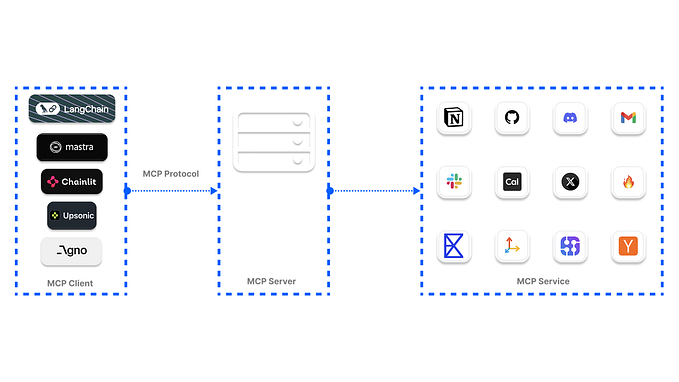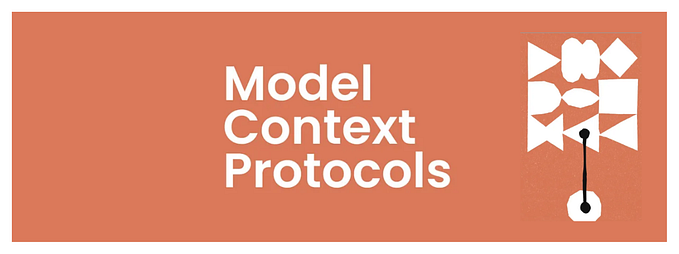Member-only story
Creating ChatGPT Plugins for Developers: A Step-by-Step Tutorial
After the ChatGPT APIs we have Plugins. The AI space is growing rapidly, are you keeping up or waiting to be outdated?

Introduction
In this tutorial, we will walk you through the process of creating a custom plugin for ChatGPT, OpenAI’s conversational AI platform. By the end of this tutorial, you will be familiar with the necessary steps to build, document, and integrate your plugin with ChatGPT, allowing you to enhance the functionality of the AI platform and provide users with additional features.
TLDR
Creating a plugin for ChatGPT involves designing an
- API
- Documenting it with an OpenAPI Specification
- Creating a manifest file
- Testing and refining your plugin
- Deploying and maintaining it.
By following these steps and adhering to best practices, you can create a valuable and efficient plugin that enhances the capabilities of ChatGPT for users.
1. Building the API
Start by creating the backend API that your plugin will use. This can be a new API or an existing one. Ensure that your API follows RESTful conventions and returns data in JSON format.
In this example, we’ll use a basic Python Flask application to create a simple weather API. This API will have a single endpoint /weather that takes a city name as a parameter and returns the current weather.
from flask import Flask, jsonify
import requests
app = Flask(__name__)
@app.route('/weather', methods=['GET'])
def get_weather(city):
api_key = 'your_openweathermap_api_key'
url = f'http://api.openweathermap.org/data/2.5/weather?q={city}&appid={api_key}'
response = requests.get(url)
data = response.json()
return jsonify(data)
if __name__ == '__main__':
app.run()2. Creating the OpenAPI Specification
The OpenAPI Specification (OAS) is a standard format for describing your API. It allows ChatGPT to understand the available endpoints, request…